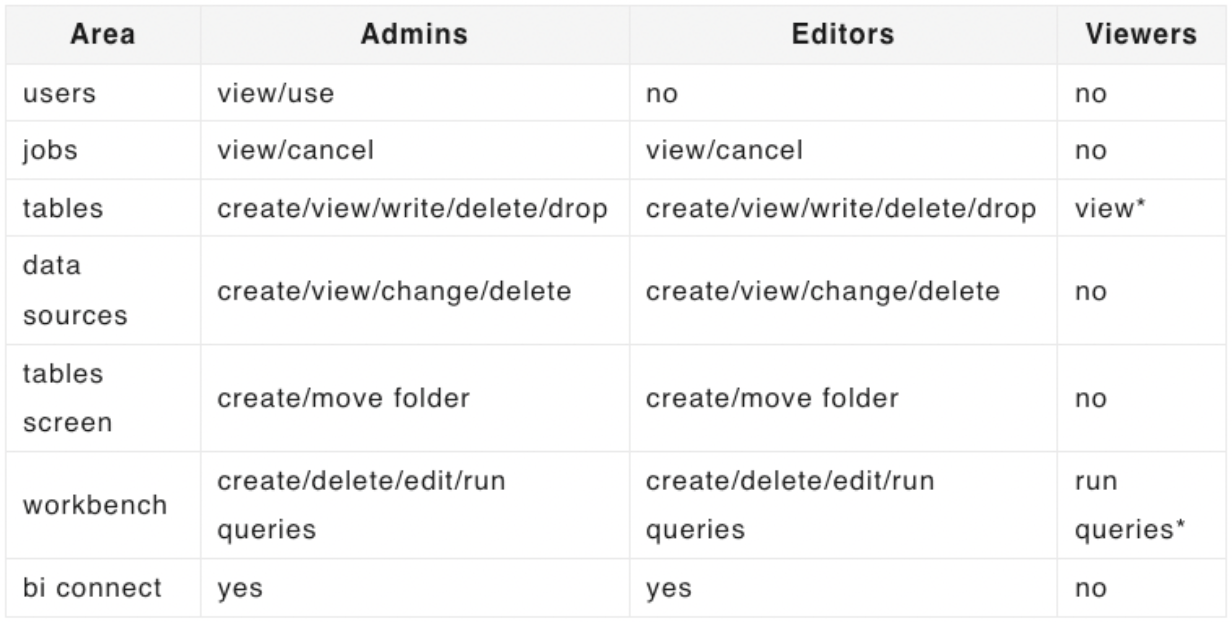Data Security & Compliance
Panoply knows that data security is a primary concern and we are committed to protecting your data from both malicious attacks and the common mistakes that might be made by your employees while they work with the data.

SOC 2 - Type 2
Panoply has been audited against and found compliant with SOC 2 security, availability, and confidentiality principles by an independent auditor.

GDPR
Stay GDPR compliant with different storage region availability

FINRA
Enable FINRA compliance by excluding sensitive data from your warehouse

HIPAA
BAA available to maintain your PHI security and HIPAA compliance
FAQs
Where will Panoply store my data?
How does Panoply use my data?
Can I keep sensitive data out of Panoply?
Does Panoply support teams?
Do different teams have different permission levels?
Does Panoply allow IP Whitelisting?
How does Panoply transfer data?
Have questions?
Contact us today.