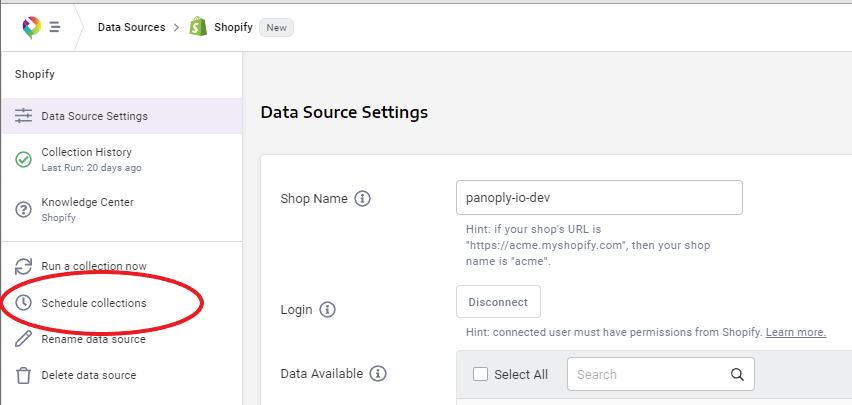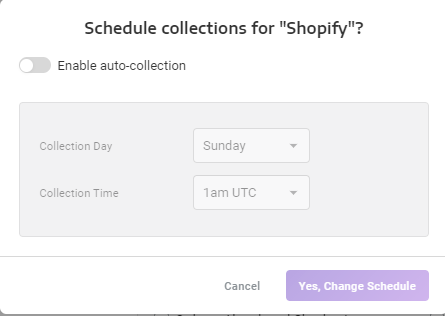Scheduling a Data Source
To schedule a data source:
-
Click Data Sources in the navigation pane.
-
Click the data source you'd like to schedule, then click the Schedule Collection link in the left side navigation menu.
-
Click on Enable auto-collection.
-
Select the day for collection, which can be either a specific day of the week or daily.
-
Select your preferred time for collection, which can either be an hour interval (every 1, 2, 4, 6, or 12 hours), or a specific hour of the day. Premium and above subscribers can schedule their connectors to run also every 10 or 20 minutes.
-
Click Yes, Change Schedule.