Panoply on Redshift
To connect Grafana to Panoply:
- Select "Create your first data source".
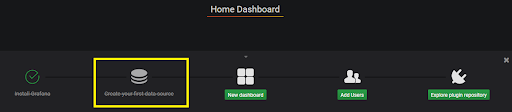
- In SQL section, select PostgreSQL.
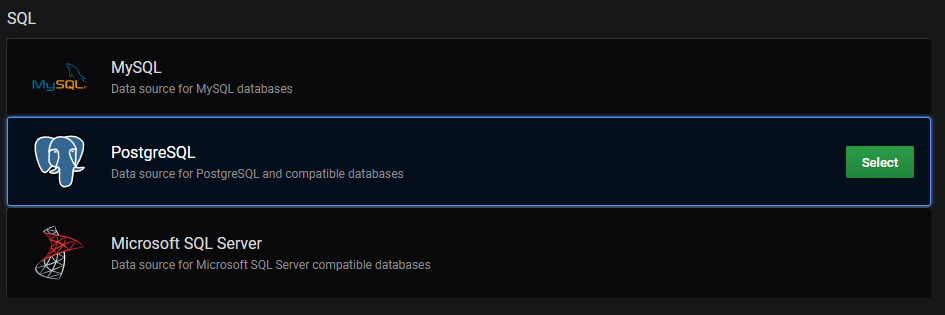
- Enter the server and database connection details, which are found on the BI Connection page in Panoply.
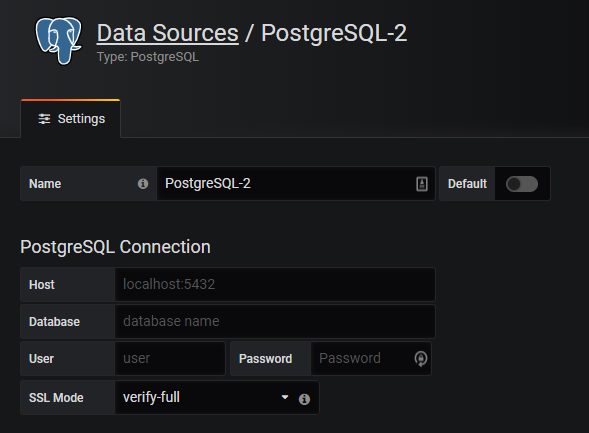
- Click "Save & Test" button at the bottom, and the connection should be okay.
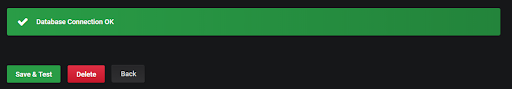
- Go to the Explore Section.
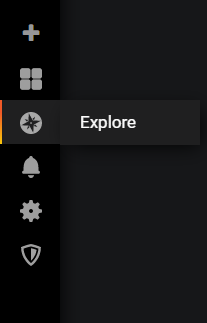
- Unlike other BI tools, you must indicate the table you would like to explore in Grafana. See the sample screenshot below.
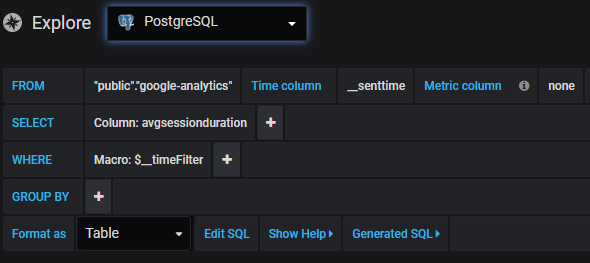
You have successfully connected Grafana to your Panoply data warehouse.