Panoply on BigQuery
To connect luzmo to BigQuery:
-
In Panoply, click on BI Connection and download the service account JSON file. You will use this file in step 3.
-
In Luzmo, select BigQuery as your desired connector when adding a new dataset
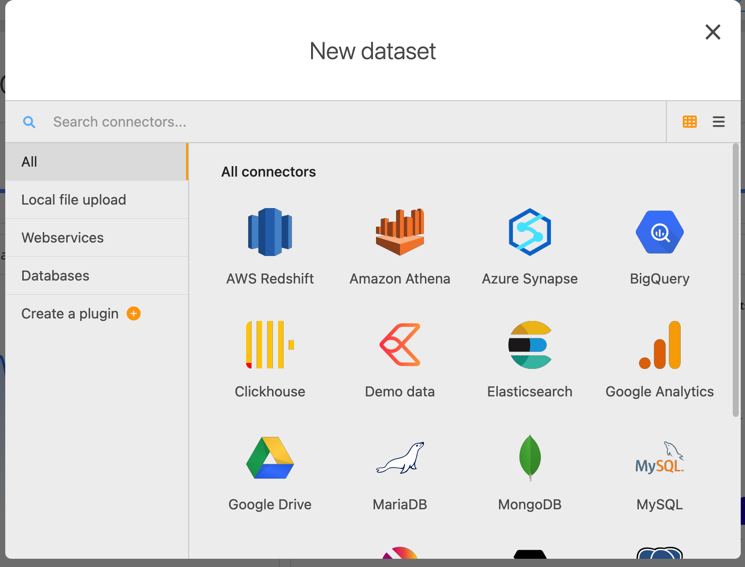
-
Fill the following fields based on the information in the service account JSON file and click connect:
- Key - Enter the client-email value
- Token - Enter the private-key value
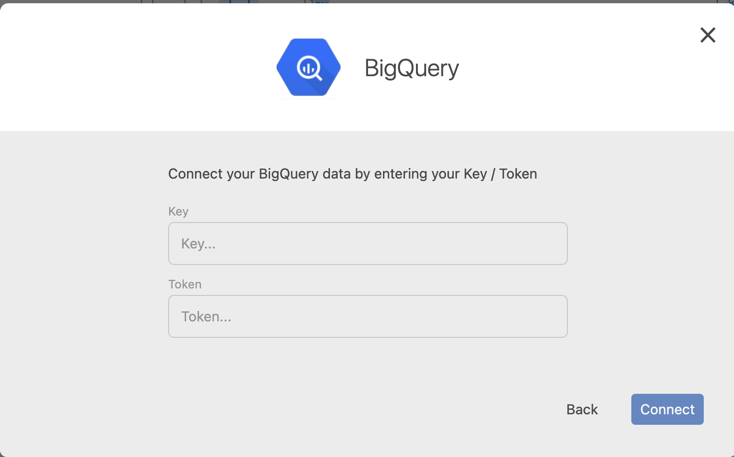
-
Select the tables you wish to import into Luzmo and click import
You have successfully connected luzmo to your BigQuery data warehouse.